

From Beginning

At Patel Web Solution, we offer a hands-on and beginner-friendly WordPress Training Course in Ahmedabad for individuals who want to build, manage, and customize websites with ease. Whether you're a student, business owner, freelancer, or aspiring web developer — this course is your gateway to mastering one of the world’s most popular website platforms.
WordPress is a powerful and open-source Content Management System (CMS) that allows users to create professional websites without needing to write code. Launched in 2003 as a blogging tool, it has grown into a flexible and scalable platform for building:
With over 40% of websites on the internet powered by WordPress, it’s the go-to solution for building modern, responsive, and SEO-friendly websites.
Our WordPress training program in Ahmedabad is designed to teach you everything from the basics to advanced functionality through real-world projects.
Module Overview:
: Set up “Read More” and blog-friendly layouts.
WordPress is incredibly versatile. During training, you'll learn how to use it for a variety of website types:
Whether you're planning to start a blog, launch a business site, or work as a freelance developer — our WordPress Training in Ahmedabad will equip you with the skills to succeed.
Call us today 9316668388 to schedule a free demo class and start your journey in web development with WordPress!

Yes, Sure. You can attend a Free Demo Lecture.
Yes, We will Provide ISO 9001:2015, Government Approved Certificate.
Yes, you Can Pay your Fees in EMI options.
Yes, you will get a good Discount in One Short Payment Option.
Yes,our 50% students are from Non IT Background.
Yes, 100%. We have our own Job Placement Consultancy – My Job Placement.
Yes, we are providing FREE Spoken English Sessions, Interview Preparation & Mock Round for Interviews.
Yes Sure, We arrange Our Batches according College Students & Working Professionals.
As per our standard Rules, We have decided a fix duration for every courses. But if any student requires a few more time then no problem.
Yes, We are providing 15/45 Days Internship & 3 to 12 Months Internship also we are providing with Live Project Training & Job Placement.
Preparing for a WordPress-related interview requires a solid understanding of WordPress basics, development concepts, and troubleshooting. Below are common WordPress interview questions and sample answers tailored to various roles, such as developers, designers, or administrators.
WordPress is an open-source content management system (CMS) used to create websites and blogs. Its key features include a user-friendly dashboard, thousands of customizable themes and plugins, SEO-friendly structure, and the ability to create any type of website, from blogs to e- commerce platforms. It is highly flexible and supported by a global community.
WordPress plugins are add-ons that extend the functionality of a website. They allow users to add features such as contact forms, SEO tools, e-commerce capabilities, and more without coding. Plugins are important because they make WordPress versatile and enable non-developers to create feature-rich websites easily.
The WordPress Loop is a PHP code structure used to display posts dynamically. It retrieves content from the database and outputs it on the page. For example, when a visitor views a blog, the Loop is responsible for displaying the blog posts.
Example Code:
<?php if (have_posts()) : while (have_posts()) : the_post(); ?>
<h2><?php the_title(); ?></h2>
<p><?php the_content(); ?></p>
<?php endwhile; endif; ?>
A child theme is a theme that inherits the functionality and style of another theme, called the parent theme. It is used to customize the website without modifying the parent theme directly. This ensures that updates to the parent theme do not overwrite customizations.
To improve WordPress performance:
WordPress hooks are functions that allow developers to modify or add functionality to the core WordPress features without altering the core files. There are two types of hooks:
Example:
// Adding a custom function to the footer
add_action('wp_footer', 'custom_footer_message');
function custom_footer_message() {
echo '<p>Custom Footer Message</p>';
}
"Yes, I have customized themes by creating child themes and modifying CSS and PHP files to match specific design requirements. I have also built custom plugins to add functionality, such as creating a booking system for a client’s website."
"I prioritize tasks based on their importance and urgency. I break the project into smaller milestones, ensuring regular progress updates. Additionally, I communicate effectively with stakeholders to manage expectations and address potential challenges early."
By practicing these questions and understanding the concepts, you’ll be well-prepared for any WordPress-related interview!

Flexible supported learning






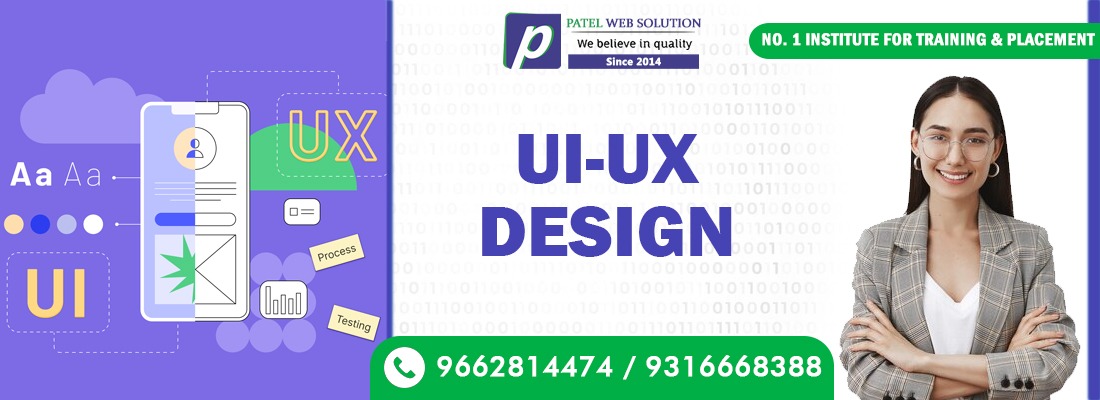



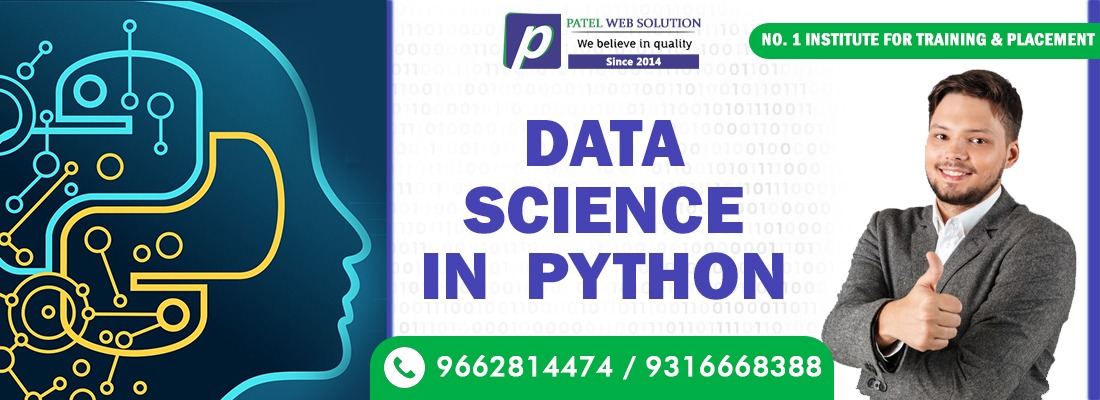


Flexible supported learning












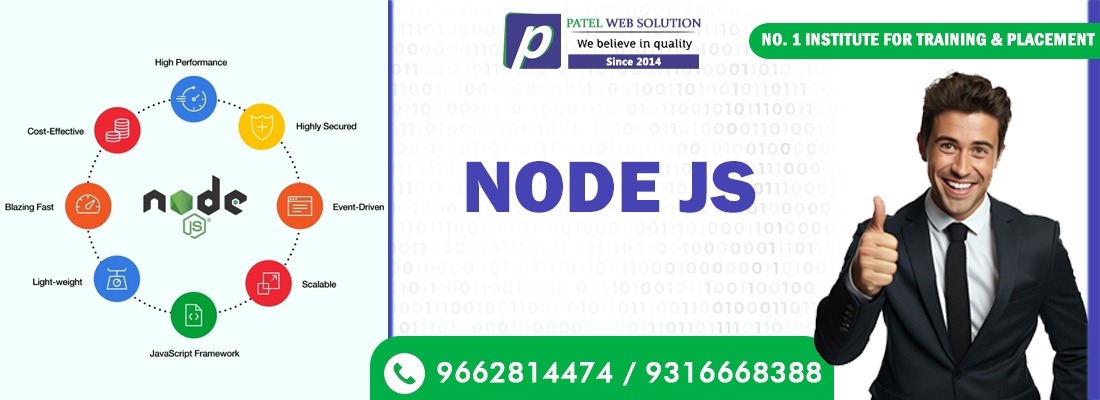









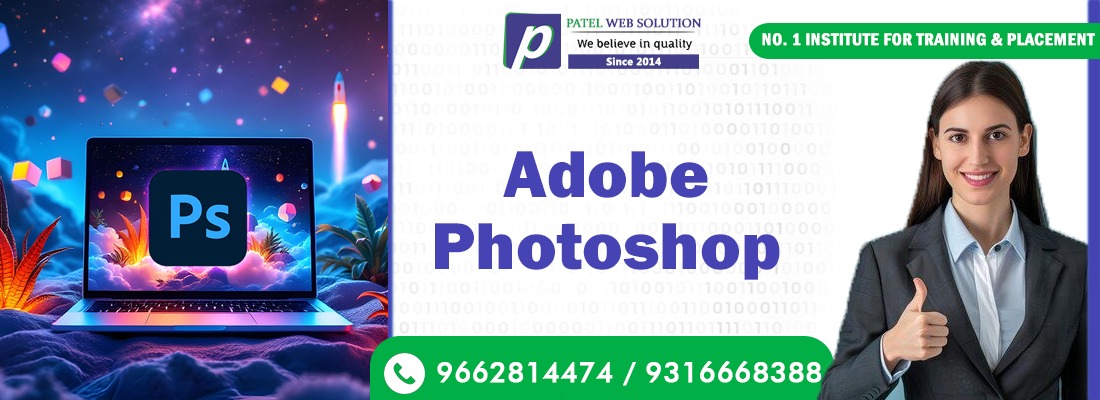
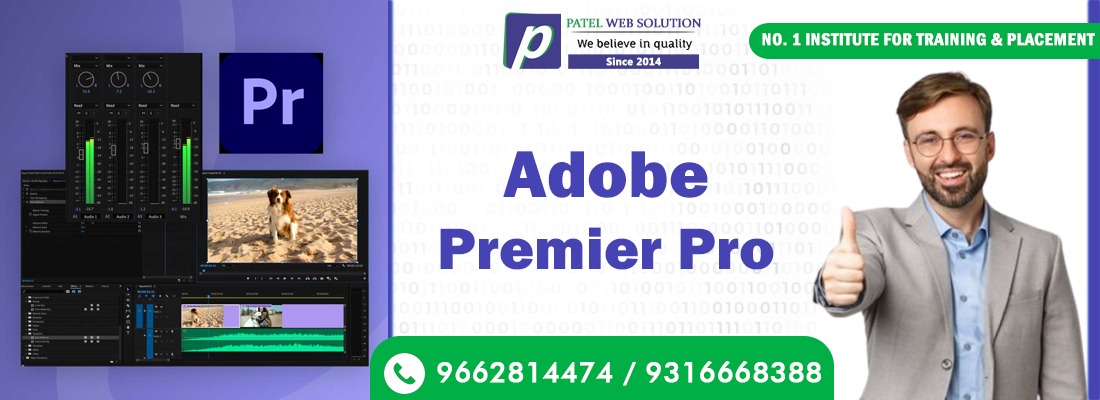
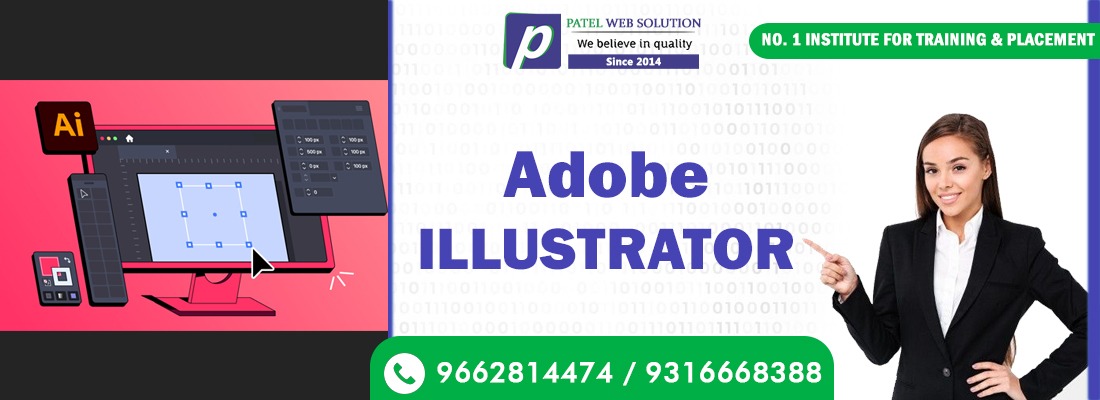
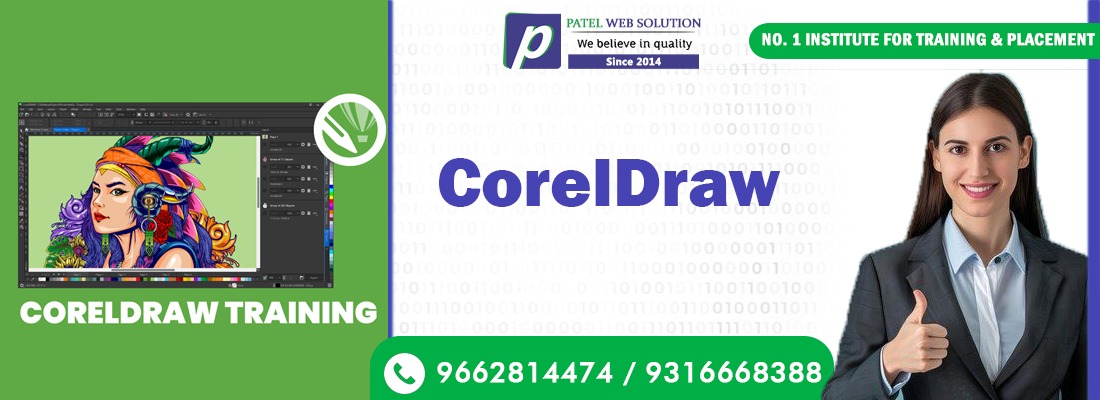


Apart from technical training in various Website Development, Application Development & Software Development , Patel Web Solution helps you get a foothold I booming IT Industry. 100% Placement Assistance a student completes his / her course successfully. Patel Web Solution Dedicated Placement Cell helps him/her interview with major companies in job roles like programmer, web developer, software tester, database analyst & many more.




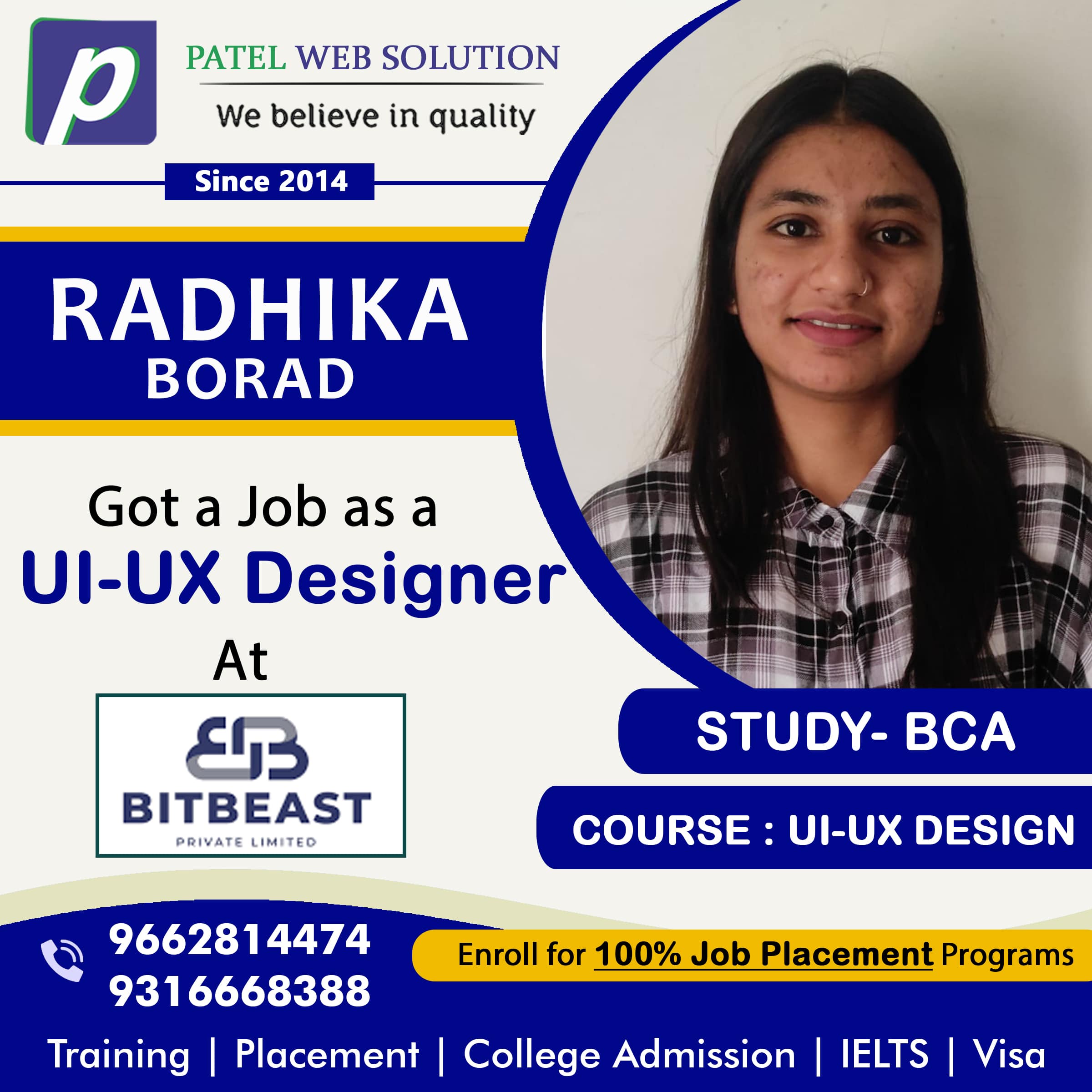





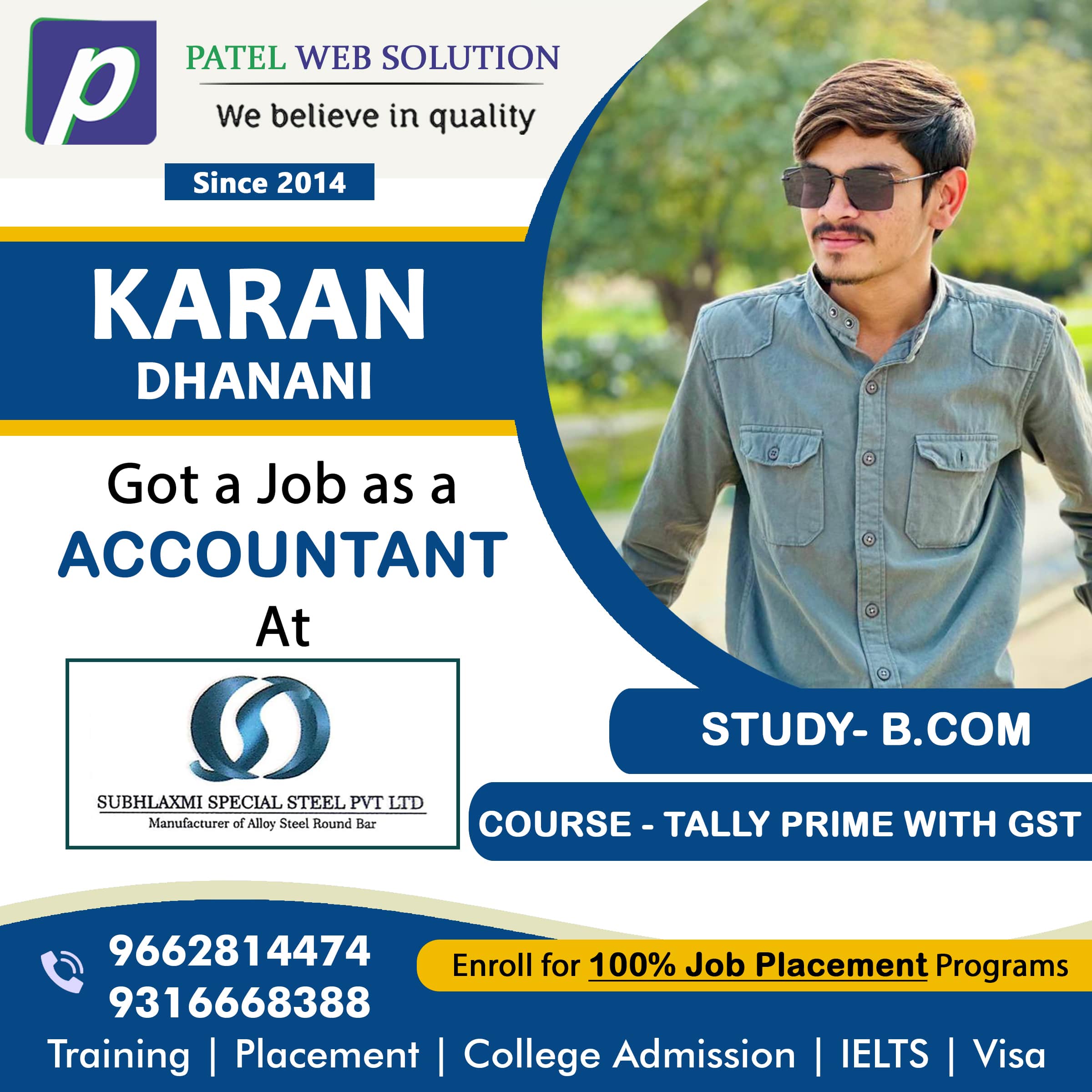




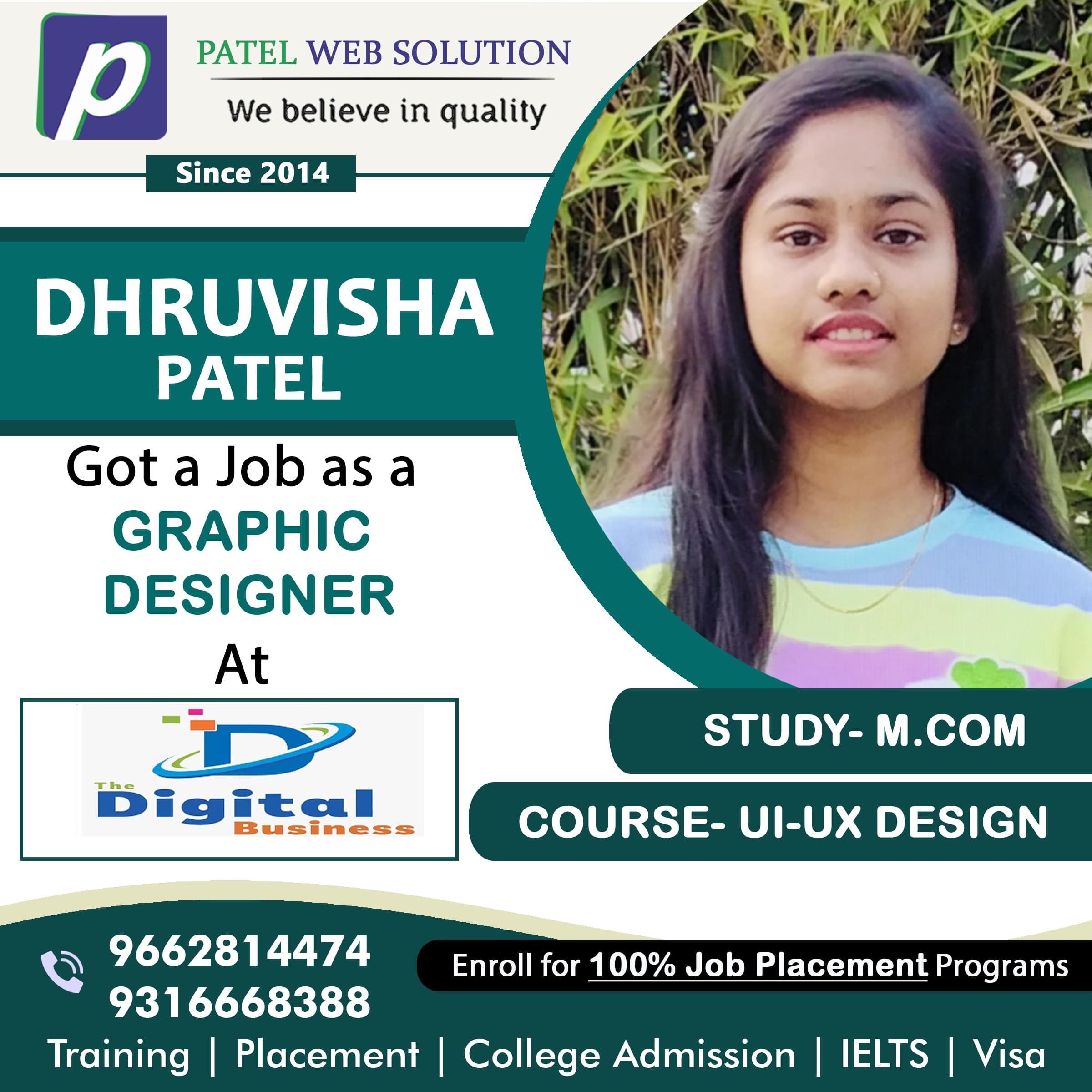






Land your dream job at one of the leading tech companies






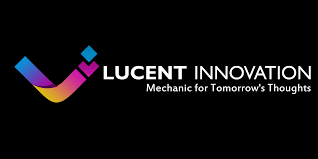






















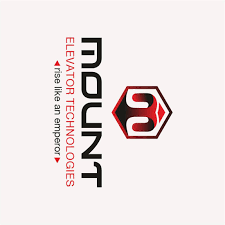



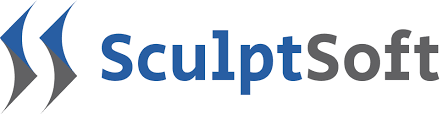
















We believe in quality
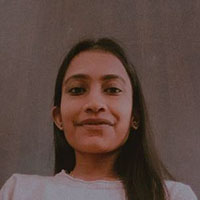
Patel web solution exceeded my
expectations with their
comprehensive Power Bi course.
Every aspect was covered in
detail. Patel Web Solution are
highly knowledgeable and
approachable, always ready to
provide guidance and support.
My trainers are motivating and
inspiring me to move forward
for every step. I'm on the way to
my "developer" career. Thanks
for the supportive service. I'll
surely suggest PWS to all my
friends.
Master of Computer Application (MCA) - RB Institute of Management Studies

I'm Dhruvi Parekh. I enrolled in
Web Development Course here.
It was really really good
experience and learned a lots of
new things here, faculty was also
good and friendly too. Overall it
was really nice here in Patel
Web Solutions and I would
really recommend to visit here
Diploma in Computer Engineering. - Monark University

I took a Full Stack Development
programming course at Patel
Web Solution, and it was
fantastic. The instructor was
very clear and thorough,
explaining complex concepts in
simple terms. The course had a
lot of practical exercises, which
helped me build a strong
understanding of the language.
The institute offered great
support, including career
counseling and resume-building
workshops. I now feel confident
in applying for Full Stack
Development roles, and I have
already landed my first job with
the help of job placement done
by Patel Web Solution.
Bachelor of Computer Application(BCA) - Monark University

My name is Radhika Borad. I
have learn coreldraw softwere
here. My experience was
amazing, this course gave me a
head start to my career. I got
access to an amazing community
where people uplift each other
and grow together. It is carefully
curated to help you throughout
your journey. It's a once in a
lifetime experience and I'll
forever be grateful. And I also
get my job placement Support so
I suggest to all please must visit
Patel Web Solution.
Bachelor of Computer Application (BCA) - KSN kansagara Mahila College, Rajkot

I am so grateful and thankful to
Heena Maam & Manushree
Maam for helping me to learn
Adobe Illustrator in very efficient
way . You guide me so well
thank you for giving me this
opportunity in IT field I have got
placement in a very good
company from Patel Web
Solution and I am very happy
with my job and in future I can
make my career in this job.
Thanks a lot to PWS and my
trainers for the continuous
support and concern.
Diploma in Computer Engineering - Apollo Institute of Engineering and
Technology

Learning from Patel Web
Solution has transformed my
skills to a big extent. When I
joined C,C++ & Web Design
course, I had zero skills. But
now I am happy that I am
knowledgeable to develop
innovative websites. Thanks to
the entire team of Patel Web
Solution for their constant
support.I really appreciate
Bachelors in Vocational in Information and
Bachelor of Commerce(B.com) - JG University

Hello my name is Priyanka
Mangroliya. I recently
completed React Native Course
at Patel Web Solution. I had
best experience during my
training. The trainer is really
good and explained me with
many real-time examples. The
institution has very good in
infrastructure and also good for
studying. I will surely
recommend this institute if u
want to improve your personal
skills and knowledge.
Bachelors in Vocational in Information and
Bachelor of Commerce(B.com) - R.K Vaghasiya Commerce College

I have completed Ui/Ux Course
here. Institute is a top-notch
service that offers affordable and
high-quality education. The
institute provides support and
guidance, and offers career
insights and portfolio
preparation sessions class and
environment. They teach like
real life experience and things.
My confidence and my
personality totally changed. One
best thing is Free interview skills
for all..so guys please visit Patel
Web Solution for making your
future brighter with learning best
Industry level Courses.
Bachelors in Vocational in Information and
achelor of Commerce(B.com) - Shree Sahjanand Arts & Commerce
College

Completing Web Development
with Patel Web Solution was a
wonderful experience. Under
their guidance, I delved into
various aspects of web
development, from HTML and
CSS to JavaScript and beyond.
The hands-on projects allowed
me to apply theoretical
knowledge to real-world
scenarios, honing my skills and
boosting my confidence. A good
place to grow and build a
network.
Bachelors in Vocational in Information and
Technology (MCA) - Silver Oak University

I highly recommend Patel Web
Solution for their comprehensive
IT courses. Their React
JS course covered everything
from HTML to Bootstrap and
beyond. The teaching was
excellent, and I gained valuable
industry-related experience. The
interview preparation classes
were also incredibly helpful. If
you're looking for a reliable
place to learn IT skills, Patel
Web Solution is the way to go!
Master of Computer Application (MCA) - RB Institute of Management Studies

I just completed my internship
in Web Design Course with
Python(django). Gain the
industry level knowledge. An
enriching experience with top-
tier faculty and excellent
learning resources. The campus
is welcoming, and the
opportunities for growth are
endless.Overall a very
informative training session.
Course content got well
covered and also demonstrated
the concept very well. Thanks
for such an informative and
concept-clearing training
session.
B-tech - Indus University

Patel Web Solution is a Best
Company for IT training. I
learnt C,C++, Web Design, Php
& WordPress. The professors
are experts in their fields and are
always available to help
students. The curriculum is
rigorous but engaging, and the
hands-on learning opportunities,
such as internships and projects,
have been invaluable. The
campus is beautiful, with
modern facilities and plenty of
study spaces. I feel prepared for
my career, and I highly
recommend this institute to
anyone looking for a quality
education.
12th Commerce - Jai Hind Vidhyalaya

I chose Flutter training in Patel
Web Solution . The trainer is
really good and explained me
with many real-time examples.
The institution has very good in
infrastructure and also good for
studying. I will surely
recommend this institute if u
want to improve your personal
skills and knowledge. The
institute was very helpful in
understanding my need and
accommodating it. Thanks for
the training.
Bachelor of Computer Application (BCA) - Silver Oak university

I recently attended the Spoken
English course at Patel Web
Solution, and I had an amazing
experience! The instructors
were knowledgeable,
supportive, and helped me to
improve my English speaking
skills significantly. The course
was well-structured, and the
atmosphere was friendly and
encouraging.I highly
recommend Patel Web Solution
to anyone looking to improve
their Spoken English skills. The
institute truly delivers on its
promise, and I'm grateful for
the experience
12th Science - Pooja Vidhyalaya
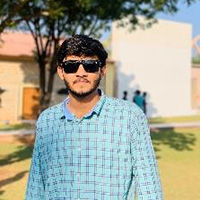
I recently completed the Tally
classes and the CCC course,
and I'm thoroughly impressed
with both. The Tally classes
were incredibly detailed and
well-structured, providing a
solid foundation in accounting,
GST, and financial
management software. The
instructors were highly
knowledgeable and ensured that
all concepts were clearly
explained, making it easy to
grasp even for beginners.
BBA (HONS) - GLS University

5 I have completed Front End
Development Course. Very
knowledgeable faculty and
good facilities here from the
fundamentals to advanced
strategy every aspect was
covered in detail. I would
personally recommend to all to
join Patel Web Solution for
learning best IT courses. The
course helped me to build
confidence, Valuable
experiences and learning.
B.E (IT) - Sabar Institute of Technology for Girls

Hello, my name is Happy Patel.
I recently completed Full
Stack-Development Course at
Patel Web solution. I had the
best experience during my
training. Attending this institute
was a life-changing decision for
me. I came in unsure of my
career path, but thanks to the
mentorship and opportunities
provided by the faculty, I
gained confidence and clarity.
The networking opportunities
have been incredible, and I now
have a solid foundation for my
career. Provide personal
attention for each student was
remarkable point. So as per my
whole experience I strongly
recommend to you all to must
visit Patel Web Solution for
your development in IT
Industry.
Pursuing B.voc IT - Silver Oak University

My Name Patel Dharmik .I
learnt C language and CCC
Course here. The course
structure was well-defined and
each and every topic was deeply
covered. I also received
personalized attention from
Patel Web Solution I must
request to you all please to visit
Patel Web Solution for learning
best computer courses.
12th pass (Commerce) - Silver Oak University
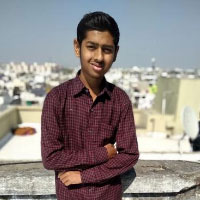
Hi, I'm Arpit, and I recently
completed the PHP Web
Development course at Patel
Web Solution. The course was
well-structured, and the
teaching methods were
engaging. The instructors were
knowledgeable and supportive.
The course covered topics from
basics to advanced, including
Php particularly enjoyed the
project-based learning
approach, which helped me to
build a strong portfolio
Bachelor of Computer Application (BCA) - S.V Vanijya Mahavidhyalaya

My time at Patel Web Solution
has truly been life-changing.
The professors are not only
experts in their fields but also
genuinely care about the
success of their students. The
learning environment is
collaborative, and the campus
is vibrant with plenty of
extracurricular activities. The
institute encourages personal
growth, and I’ve made lifelong
friendships here. It’s been a
wonderful experience, and I
highly recommend this institute
to anyone looking to advance
their education and career..
B.tech in Computer Engineering - Monark University